
Running a FasterWhisper STT Server
Piggybacking off my post about running a local, private STT server, we’re going to take a look at running a FasterWhisper STT Docker image. FasterWhisper is an improvement on the open source Whisper STT project that adds some interesting features, including the ability to run exclusively via CPU, and using less memory. The large model is multi-lingual and does an excellent job of capturing punctuation. FasterWhisper is the current preferred STT solution for the OVOS team.
It even transcribes error sounds!
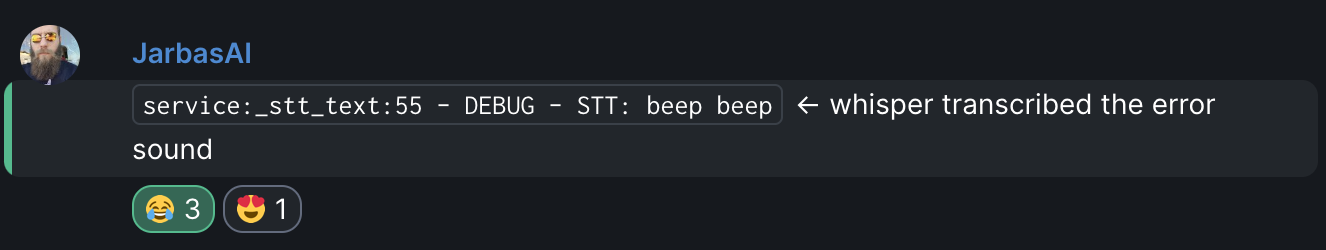
NOTE: OVOS community member goldyfruit shared his repo with multiple STT containers already available, if you’d like to compare his work or even just use it instead of building your own.
mycroft.conf
Create a mycroft.conf file with the settings below.
Note that you can configure the settings to your preferences. Whisper’s English-only models do perform better than the general models if you know that you’re only going to speak English to your assistant. If you have any intention of going multilingual, though, the general models are the way to go.
{
"stt": {
"module": "ovos-stt-plugin-fasterwhisper",
"ovos-stt-plugin-fasterwhisper": {
"model": "medium.en",
"use_cuda": false,
"compute_type": "float16",
"beam_size": 5
}
}
}
Dockerfile
Credit to OVOS community member nold360 for this Dockerfile! Create a file called Dockerfile with the below contents.
FROM python:3.11-slim
ARG ENGINE=ovos-stt-plugin-fasterwhisper
ENV ENGINE=${ENGINE}
ENV PATH=/usr/local/bin:/usr/bin:/bin:/usr/sbin:/sbin:/home/ovos/local/bin:/home/ovos/local/usr/bin:/home/ovos/.local/bin
RUN adduser --disabled-password ovos
USER ovos
WORKDIR /home/ovos
RUN pip3 install --no-cache-dir \
flask \
SpeechRecognition \
mycroft-messagebus-client \
${ENGINE} \
ovos-stt-http-server
COPY mycroft.conf /home/ovos/.config/mycroft/mycroft.conf
CMD ovos-stt-server --engine ${ENGINE}
As nold360 told me, “using –build-arg ENGINE=… you can basically build any stt server with this.”
Build and run
Next, run docker build -t ovos-stt-server . to build the Docker image. This will take a few minutes, as it needs to download the base image and then install all of the dependencies. Once it’s done, you can run it with docker run -d --name ovos-stt-server -p 8080:8080 ovos-stt-server. This will run the container in the background, name it ovos-stt-server, and forward port 8080 from the container to port 8080 on the host. You can change the port on the host if you want to run multiple STT servers on the same machine.
Running your STT server image using docker run is a great way to test and start out, but if you want this to persist, you’ll want to configure a systemd service to run it or use something like Kubernetes or Hashicorp Nomad to schedule the container. Those options are out of the scope of this article, but I may write a follow-up post on them.
Configuring Neon/OVOS
Now that you have a server running, you’ll need to point your OVOS or Neon device to that server to use for STT:
OVOS:
{
"stt": {
"module": "ovos-stt-plugin-server",
"ovos-stt-plugin-server": {
"url": "http://<SERVER_IP>:8080/stt"
}
}
}
Neon:
stt:
module: ovos-stt-plugin-server
ovos-stt-plugin-server:
url: http://<SERVER_IP>:8080/stt
Feedback
Questions? Comments? Feedback? Let me know on the Mycroft Community Forums or OVOS support chat on Matrix. I’m available to help and so is the rest of the community. We’re all learning together!